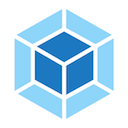Entry Points
As mentioned in Getting Started, there are multiple ways to define the entry property in your webpack configuration. We will show you the ways you can configure the entry property, in addition to explaining why it may be useful to you.
Single Entry (Shorthand) Syntax
Usage: entry: string | [string]
webpack.config.js
module.exports = {
entry: './path/to/my/entry/file.js'
};The single entry syntax for the entry property is a shorthand for:
webpack.config.js
module.exports = {
entry: {
main: './path/to/my/entry/file.js'
}
};What happens when you pass an array to
entry? Passing an array of file paths to theentryproperty creates what is known as a "multi-main entry". This is useful when you would like to inject multiple dependent files together and graph their dependencies into one "chunk".
This is a great choice when you are looking to quickly setup a webpack configuration for an application or tool with one entry point (i.e. a library). However, there is not much flexibility in extending or scaling your configuration with this syntax.
Object Syntax
Usage: entry: { <entryChunkName> string | [string] } | {}
webpack.config.js
module.exports = {
entry: {
app: './src/app.js',
adminApp: './src/adminApp.js'
}
};The object syntax is more verbose. However, this is the most scalable way of defining entry/entries in your application.
"Scalable webpack configurations" are ones that can be reused and combined with other partial configurations. This is a popular technique used to separate concerns by environment, build target, and runtime. They are then merged using specialized tools like webpack-merge.
You can pass empty object
{}toentrynow when you're using only entrypoints generated by plugins.
Scenarios
Below is a list of entry configurations and their real-world use cases:
Separate App and Vendor Entries
webpack.config.js
module.exports = {
entry: {
main: './src/app.js',
vendor: './src/vendor.js'
}
};webpack.prod.js
module.exports = {
output: {
filename: '[name].[contentHash].bundle.js'
}
};webpack.dev.js
module.exports = {
output: {
filename: '[name].bundle.js'
}
};What does this do? We are telling webpack that we would like 2 separate entry points (like the above example).
Why? With this you can import required libraries or files that aren't modified (e.g. Bootstrap, jQuery, images, etc) inside vendor.js and they will be bundled together into their own chunk. Content hash remains the same, which allows the browser to cache them separately thereby reducing load time.
In webpack version < 4 it was common to add vendors as a separate entry point to compile it as a separate file (in combination with the
CommonsChunkPlugin).
This is discouraged in webpack 4. Instead, theoptimization.splitChunksoption takes care of separating vendors and app modules and creating a separate file. Do not create an entry for vendors or other stuff that is not the starting point of execution.
Multi Page Application
webpack.config.js
module.exports = {
entry: {
pageOne: './src/pageOne/index.js',
pageTwo: './src/pageTwo/index.js',
pageThree: './src/pageThree/index.js'
}
};What does this do? We are telling webpack that we would like 3 separate dependency graphs (like the above example).
Why? In a multi-page application, the server is going to fetch a new HTML document for you. The page reloads this new document and assets are redownloaded. However, this gives us the unique opportunity to do things like using optimization.splitChunks to create bundles of shared application code between each page. Multi-page applications that reuse a lot of code/modules between entry points can greatly benefit from these techniques, as the number of entry points increases.
As a rule of thumb: Use exactly one entry point for each HTML document.